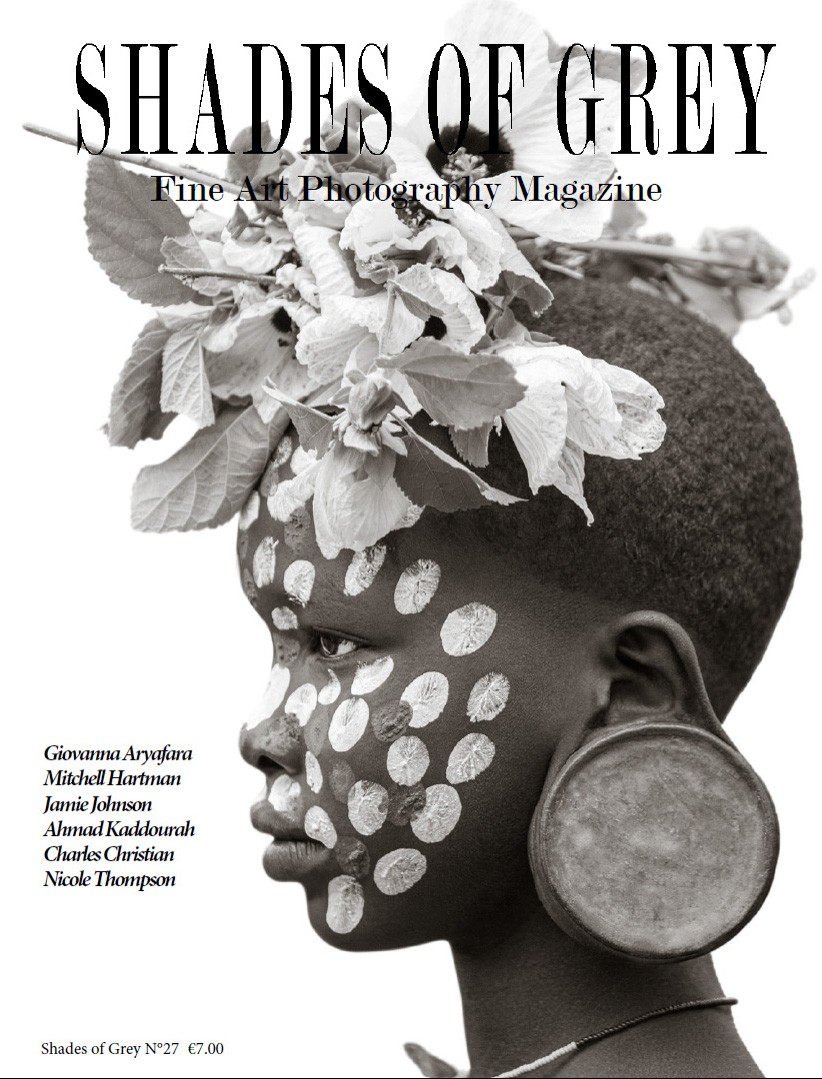Cyberlink Photo Director 365 Sky Replacement Tool

Cyberlink Photo Editor is a strong Photo Editor. I had one of the first versions, when it was bundled in a Desktop PC I bought. I didn’t use it much, as I go Photoshop 3, that became my main Photo editor.. 4 months ago, I go a Cyberlink Press release, announcing the lates version called Photo Editor 365. That was a huge surprise. It is now a very easy and powerful tool. With the use of AI, it allows perfect selections, and a lot of powerful editing features.
I tested the new Sky replacement tool. It is a big trend today as most of the Photo apps are fighting for the best, and most eddicient solution. Photoshop CC2021, and Skylum’s Luminar AI are the most popular, but Cyberlink offers a very powerful tool. The sky selection is flawless, and you can anmate the sky if you want..
Cyberlink offers a single license version, or a subscription mode. The advantage with the subscription is that you get regular updates every four to six weeks, and it includes tons of free stuff, such as skies, frames, LUTs, etc.

SKY REPLACEMENT
Sky replacement is a trending tool for most image processing applications. This feature is now included in the latest version of Photo Director. AI does a great job as the most challenging masking situations such as Hair, trees are excellent. What ›s impressive is the relight function. There is very little adjustment to make, as you can see in these two images. Note that the Cyberlink suite comes either as a paid and a subscribed product. The subscribed version comes with many free add-ons such as fonts, stock images, LUTs, music, and video clips. With this update, they added three sky packs.

PRESETS PACKS
Part of the subscribed version is many packs of textures, picture frames, LUTs, templates you can download and use for free. You can still get these packs with the paid version, but they are all quite expensive. Note that all appilcations are updated on a regular basis. Another feeature I appreciate is the animation. If you know Plotaverse, it works exactly the same. You select the objects you want to animate, and mask what you want to keep still. Then adlust the movement speed.You can save it either as MP4 and WMV video files, or as animated Gifs. Photo Director is an excellent program to correct, and manipulate images quickly. It is not intended to work like Photoshop, but it provides all you need to make nice images.