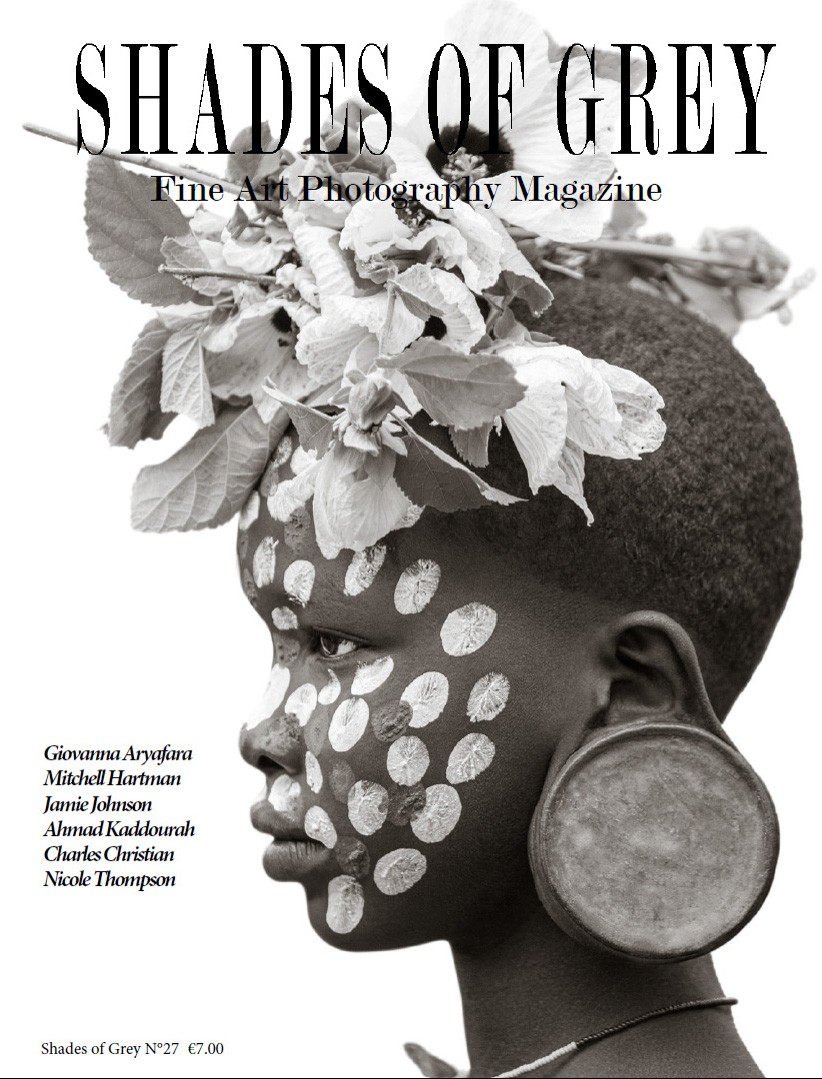Exposure Software Announces Exposure X7
Complete Image Editing Software for Creative Photographers

Exposure Software, previously known as Alien Skin Software, today announced the release of Exposure X7, the latest version of their award-winning RAW photo editor for creative photographers. Exposure is a complete standalone image editor that handles every step in a photo editing workflow. It includes plug-in support that enables Exposure’s advanced editing and creative effects in Adobe Photoshop or Lightroom. Exposure X7 includes a new masking tool that makes it easy to separate a subject from the background. Photographers draw a rough border in just a few clicks to indicate the selected area and Exposure’s intelligent algorithm creates a precise mask. The selected area can be refined at any time to adjust the mask. “The new masking tool in Exposure X7 provides a lightning fast method for precisely selecting regions in a photo,” said Finley Lee, CEO of Exposure Software. “This continues our mission to give photographers innovative tools that enable new creative possibilities.”
Exposure X7 introduces workspaces for organizing the panels needed for a particular task. This enables users to more easily focus on a specific step in their workflow. Included in Exposure are built-in layouts for culling, editing, and retouching, and photographers can easily create new workspaces customized for their needs. Additionally, Exposure adds quick navigation popovers to easily switch between workspaces or jump to other panels in this workspace.
Exposure X7 unifies the crop and transform functions into a single easy-to-use panel. This streamlined interface enables easier modifications for simple crops as well as detailed transform adjustments. Additionally, new composition guides have been added – golden ratio, golden spiral, golden triangle, and diagonal. Defective pixel removal is now available for raw photos, to automatically detect and remove single-pixel artifacts caused by defects in a camera sensor. Photographers can adjust the removal strength to achieve the best results.
Additional enhancements to Exposure include the following:
- More faithful color reproduction when using custom DCP color profiles
- Improved color fidelity with DNG files
- Fine texture noise can be added to recover detail with aggressive noise reduction.
About Exposure
Exposure began in 2005 as a film simulation plug-in for Photoshop, and was immediately embraced by digital photographers of all genres seeking to recapture the organic look of film. Over the years, Exposure became a legend among plug-ins, and evolved into a standalone full-featured editing and organizing solution for creative photographers.
Pricing and Availability
Exposure X7 is available now from https://exposure.software for $119. Upgrade pricing is available to owners of previous versions of Exposure for $89. Additionally, anyone who purchased Exposure X6 on or after July 15, 2021 will automatically receive a free upgrade to Exposure X7. Exposure X7 is also available in the Exposure X7 Bundle. This integrated collection combines Exposure with Exposure Software’s award-winning Blow Up and Snap Art tools to add high-quality upsizing and natural media special effects. It is available for $149. Owners of one or more of the current apps in the Exposure X7 Bundle can purchase for $99.
A 30-day fully-featured free trial of Exposure is available. Visit https://exposure.software to learn more and download the trial.
Host Requirements
Exposure X7 may be used as a standalone photo editor or as plug-ins to another program. When used as a plug-in, it requires one of the following host applications:
- Adobe Photoshop CS6 or Adobe Photoshop CC 2015 or newer
- Adobe Lightroom 6 or Adobe Lightroom Classic CC
System Requirements
Mac
- macOS 10.13 High Sierra or newer
- Apple M1 or Intel Core 2 processor or newer
- Monitor with 1280 x 768 resolution or greater
- 8GB RAM minimum, 16GB recommended
- For GPU support, a recent (2015 or later) Metal compatible GPU with 2GB RAM is recommended
Windows
- Windows 10 64-bit or newer
- Intel Core 2 processor or newer
- Monitor with 1280 x 768 resolution or greater
- 8GB RAM minimum, 16GB recommended
- For GPU support, a recent (2015 or later) OpenCL compatible GPU with 2GB RAM is recommended

Before

After