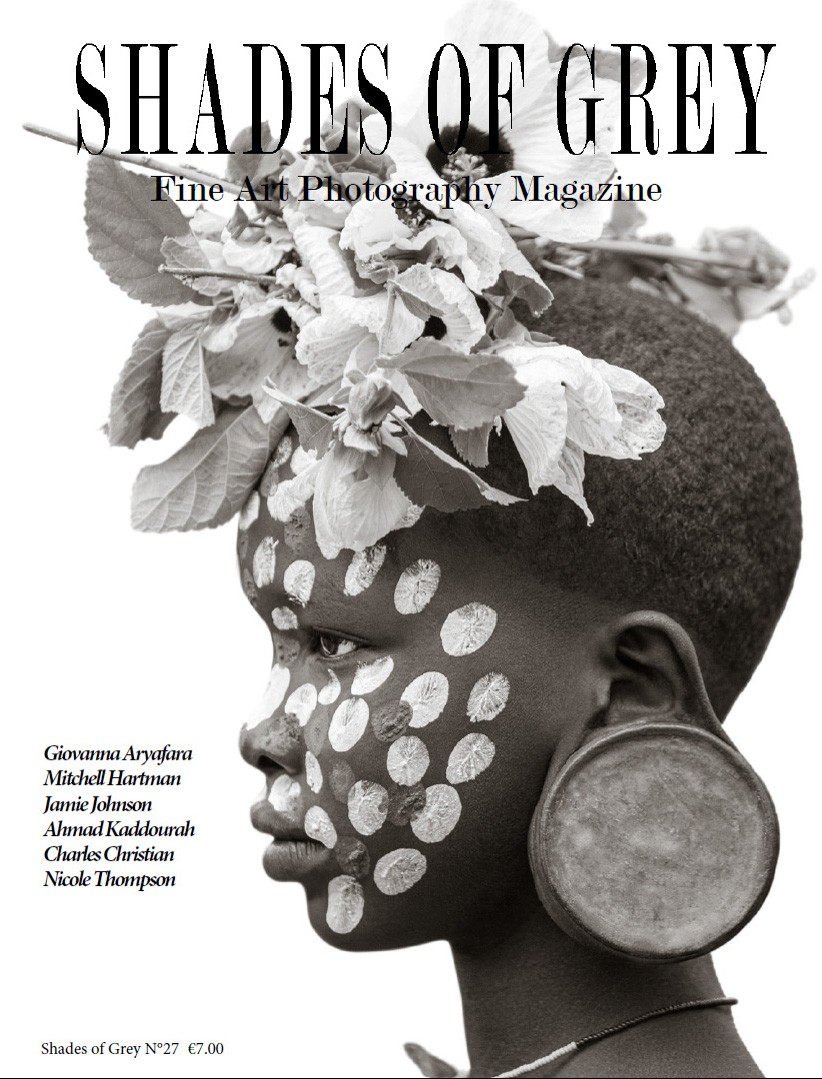With this panel Joel unlocks his advanced B&W editing techniques to a larger audience without the need to acquire the technical knowledge and years of experience, necessary to create high impact B&W photographs.


New Features
NEW LOAD AND OPTIMIZE MASK TO PREVENT AND ELIMINATE FRINGING
If you also struggle with halos and fringes around edges when masking objects – buildings specifically – even when you thought you just created the perfect mask and especially when pushing the contrast more than normal then v1.2 will give you a smart solution through 3 new ‘Load and optimize mask’ presets.
This new feature will eliminate annoying fringes/halos substantially, or, depending on the quality of your mask, completely. This takes place by applying an optimization automatically when loading a mask via the ‘load and optimize mask’ preset in the panel. And no pixels on the edges will be deleted, blurred, cloned, smudged or manipulated otherwise, as the optimization takes place before using the mask in an adjustment or a background replacement for example.
Have a look at the comparison photo above and the video with the optimization feature. Getting rid of halos around the edges of a building with the push of a button is actually easy, but the panel can do the same with the fringing on the intricate and very small cables on a panorama shot of the Brooklyn Bridge (see photo) and just as easy with leaves and branches of trees. But that’s just a small part of the new features I’m introducing.
OTHER IMPORTANT UPDATES
Add to that features such as Local Micro Zone adjustments to easily isolate and adjust tonal details, also with fast carefree selections, B&W fine-art conversion presets, smart Mask Optimization to prevent fringing (v1.2) or adding subtle split tones using a unique method, and this panel becomes a must-have for the B&W artist who prefers creativity to complicated technical features.





UPDATED FEATURE: 16 NEW LUMINOSITY MASKS WITH HALF VALUES ADDED TO TOTAL 35 LUMINOSITY MASKS
Besides the already existing option to create 8 light, 8 dark and 3 mid-tone luminosity maks. It is now also possible to create 16 half luminosity masks for more tonal control.
UPDATED FEATURE: 2 NEW FINE ART PRESETS TO TOTAL 10 BLACK AND WHITE CONVERSIONS
The following presets are custom built presets, each one of them consisting of a sequence of various custom built and accurate adjustments I apply also in my own black and white workflow.
Fine art subtle | Fine art dramatic | Architecture subtle | Architecture dramatic | Neutral conversion | Low-key conversion | High-key conversion | High Contrast conversion | SE 1 | SE 2
A Free version of the panel is also available from the BW Vision website. It has fewer functionalities than the Pro version, but it will let you discover the power of this really good tool.
Final Thoughts
Again a really good Black & White conversion panel. For thise of you that have experience in using film enlargers, it will remind you how to create perfect dodging and burning. For a $35.00 | €28.45 list price, it really is a best buy.